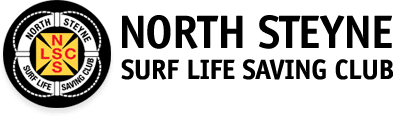Members renewing their club membership using an
Active Kids voucher can do so through the Members Area.
The following information highlights the steps to be taken
to complete the membership renewal and redeem uchers
via the Members Area:
STEP 1
Login to Members Area (https://members.sls.com.au/) and renew your membership
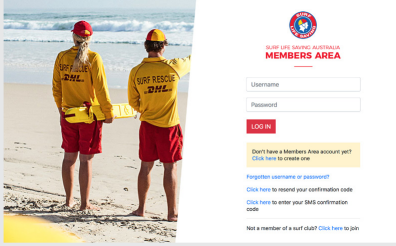
STEP 2
Click on the Memberships tab on your Home page and select either Renew in Memberships or in My Family
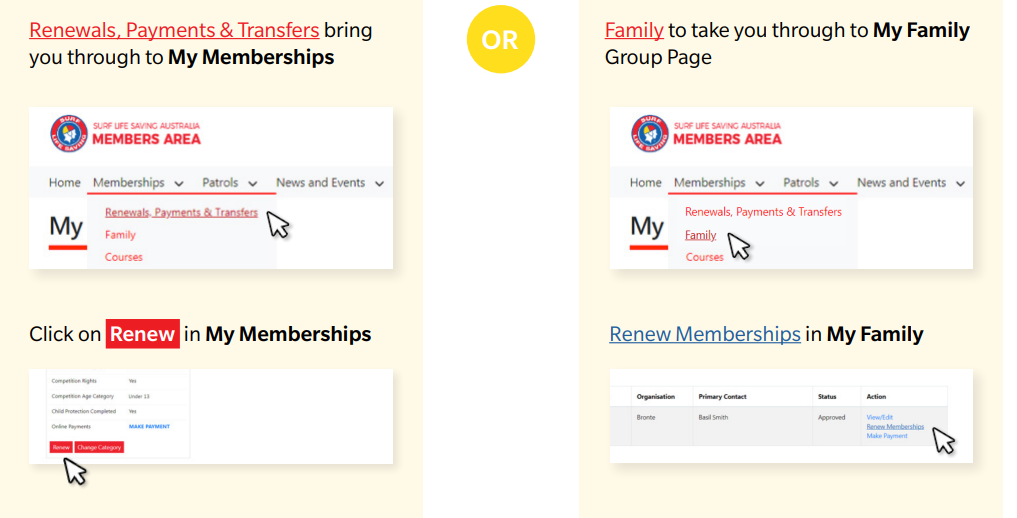
Update the relevant details and click on “Submit”.
After completing the above renewal steps, click the Make a Payment button
STEP 3
If you are renewing an U18 member, the Active Kids
screen will be displayed. Enter your voucher details,
PIN and club membership fee to start the voucher
redemption process.
Click Next
The Members Area will then connect with Service
NSW to check the validity of your Active Kids voucher

STEP 4
Once your voucher has been confirmed, the
following page will display asking that you pay any
outstanding membership fees online using a credit
card.
If the verification of your Active Kids voucher is
rejected you will be presented with an error screen.
If this occurs, please recheck your voucher and PIN
details and reenter them. Should you receive this
error message again, please contact your club to
ensure they have activated their Active Kids Account
with Service NSW.
If after ensuring that the club has activated their
Active Kids Account you still receive this error
message, please contact Service NSW directly who
will be able to review your Active Kids voucher details
and advise what action can be taken. Service NSW
can be contacted on 13 77 88.