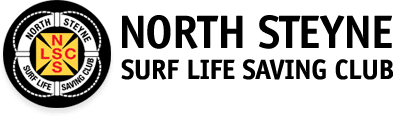Join Stacks TeamApp – Your Gateway to Nippers Events!
Welcome to Stacks TeamApp, the convenient software platform accessible via both smartphone app and web browser. North Steyne Nippers utilizes this user-friendly app to keep you informed about all the exciting nipper events happening throughout the season. To ensure you receive relevant event information, we kindly request that every parent and caregiver sets up their own profile and links it to their nipper(s).
Getting Started with Stacks TeamApp:
Step 1: Create Your Profile
If you haven’t already, please create your TeamApp profile by clicking on the link below: https://www.teamapp.com/user_session/new?_detail=v1&requires_email_or_third_party_login=true
Step 2: Join North Steyne SLSC
After setting up your account click on the link below: https://www.teamapp.com/clubs/search?_list=v1
Search for “North Steyne SLSC” in the app. Follow the simple prompts and make sure to include the names and age groups of your nipper(s) for seamless profile linking.
RSVP for Nipper Events:
To effectively manage our volunteer workforce and ensure the best experience for everyone, all events in TeamApp have RSVPs attached for your children. We kindly request that you RSVP in advance, indicating whether your nipper(s) will be attending each event.

Need Assistance? If you have any further inquiries or need additional information, please don’t hesitate to contact the North Steyne Nippers team at [email protected]. We’re here to help and make your Nippers journey a memorable one!